Typeform: Revolutionizing Online Forms and Surveys for Better Data Collection
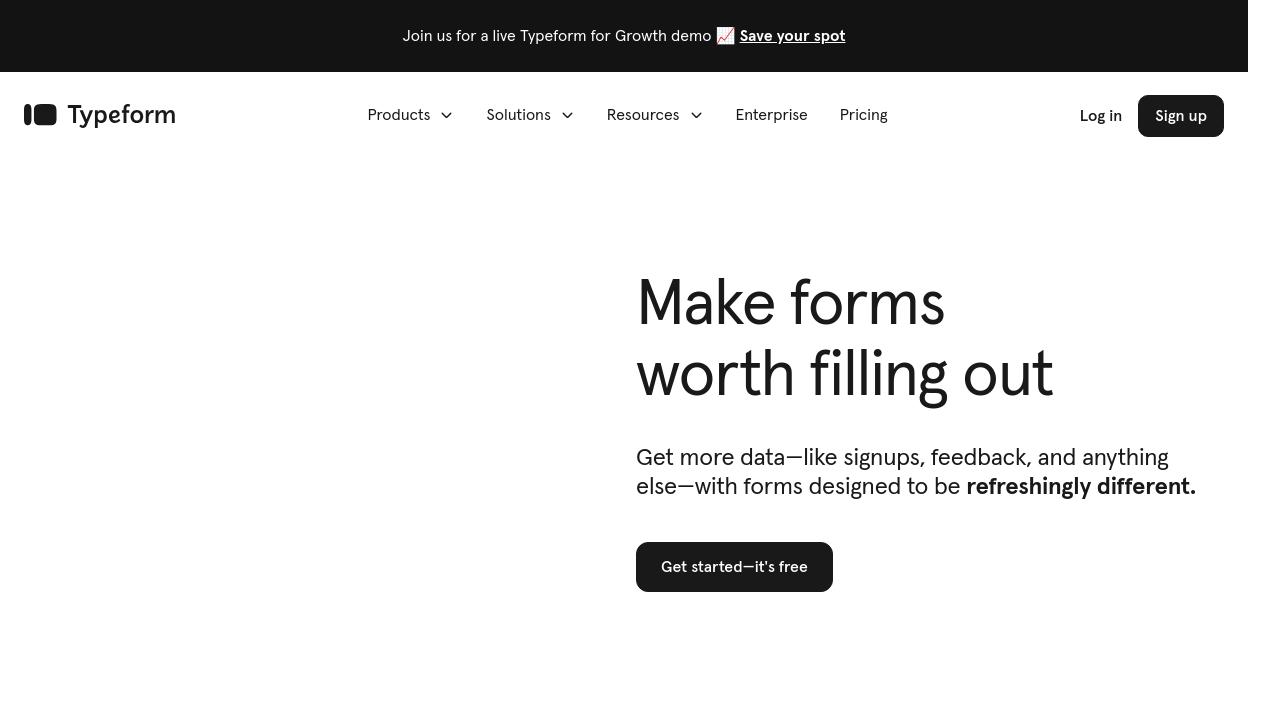
Typeform is a web-based platform for creating interactive, visually appealing forms and surveys. It uses a conversational interface to improve user engagement and data collection quality.
Table of Contents
I. Typeform
Typeform is an innovative web platform for creating interesting, interactive forms and surveys. Unlike previous form builders, Typeform prioritizes providing a user-friendly experience for both designers and replies. The platform’s innovative technique offers questions one at a time, simulating natural conversation flow. This design strategy not only improves form aesthetics but also enhances completion rates, leading in more important data collecting.
Typeform is a web-based application that enables users to construct a broad range of forms, including simple contact forms, complicated surveys, quizzes, and even lead generating tools. What distinguishes Typeform is its emphasis on visual attractiveness and user involvement. The platform’s simple drag-and-drop editor allows users to create stunning, responsive forms without any coding experience.
II. Typeform Key Features and Functionality
Typeform provides a powerful collection of features to meet a wide range of demands. The platform’s conversational interface displays questions progressively, eliminating the overpowering sensations that come with extensive forms. This strategy not only enhances the user experience but also results in higher-quality replies. Another outstanding feature is Typeform’s wide customization capabilities. Users may customize their forms to reflect their brand identity by selecting from a variety of themes, colors, and fonts. The platform also enables multimedia integration, which allows you to use photographs, videos, and GIFs to make your forms more interesting and dynamic.
Typeform’s logic-based branching feature is a valuable tool for creating dynamic forms. This feature enables forms to change depending on past responses, ensuring that respondents see only relevant questions. Typeform also provides a variety of question kinds, including multiple-choice, rating scales, and open-ended questions, allowing for greater versatility in data collecting.
III. What is Typeform used For?
Typeform’s adaptability makes it appropriate for a wide range of applications across industries. In the corporate realm, it is frequently used for customer feedback surveys, market research, and lead generating. Human resources departments use Typeform to manage job applications, employee satisfaction surveys, and performance evaluations. Typeform is useful for educational institutions since it allows them to create interactive quizzes, course assessments, and feedback forms. Event organizers utilize the platform to collect registrations and conduct post-event surveys. Nonprofits use Typeform to manage contribution forms and volunteer sign-ups.
The platform’s versatility extends to personal use as well. Individuals may build wedding RSVPs, collect preferences for social gatherings, and even construct entertaining personality quizzes to share with pals.
IV. Pros of Typeform
One of Typeform’s most significant features is its user-friendly interface. The platform’s user-friendly design allows anybody, regardless of technical background, to develop professional-looking forms. Visually attractive forms frequently result in increased engagement rates compared to standard form builders.
Typeform’s mobile responsiveness is an additional key advantage. Forms effortlessly adjust to different screen sizes, delivering a consistent experience across all devices. This functionality is critical in today’s mobile-first environment.
The platform’s strong integration capabilities are also impressive. Typeform integrates with a variety of third-party products and services, allowing for easy data transfer and process automation. This integration ecosystem improves Typeform’s capabilities and makes it a useful tool for a variety of business operations.
V. Cons of Typeform
While Typeform has numerous benefits, it’s vital to understand the possible downsides. While the platform’s distinctive one-question-at-a-time strategy is intriguing, it may not be appropriate for all forms. For example, classic design may be more suited to forms that need speedy scanning or comparison of numerous questions at the same time. Pricing might be an issue for certain users, particularly small enterprises and individuals. While Typeform provides a free plan, advanced capabilities are only available through subscription tiers, which may be prohibitively expensive for people on a tight budget.
Finally, some users may struggle to understand how to use Typeform’s more advanced capabilities, such as intricate logic branching. While the fundamental functionality is simple, unlocking the platform’s full potential may take time and experience.
VI. Video Overview of Typeform
VII. Summary
Typeform has transformed how we think about online forms and surveys. By emphasizing user experience and engagement, the platform provides a novel method to data collecting. Its conversational interface, along with many customization possibilities and sophisticated capabilities such as logic branching, make it an adaptable tool for corporations, schools, and individuals alike.
While Typeform may not be the ideal option for every situation, its capabilities in producing visually beautiful, interactive forms frequently exceed its drawbacks. As online interactions change, Typeform’s creative methodology positions it as a form-building industry leader, assisting users in gathering more relevant data through engaging, conversational experiences.
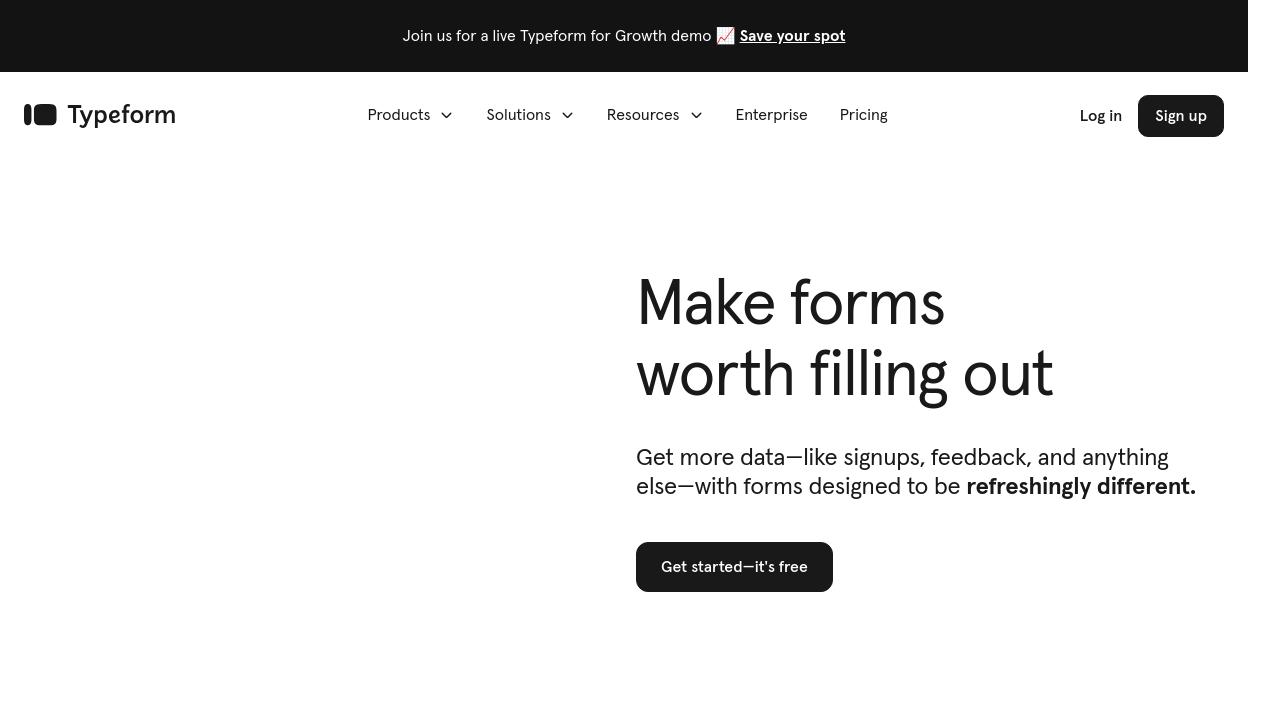
Typeform is a web-based platform for creating interactive, visually appealing forms and surveys. It uses a conversational interface to improve user engagement and data collection quality.

I’m Voss Xolani, and I’m deeply passionate about exploring AI software and tools. From cutting-edge machine learning platforms to powerful automation systems, I’m always on the lookout for the latest innovations that push the boundaries of what AI can do. I love experimenting with new AI tools, discovering how they can improve efficiency and open up new possibilities. With a keen eye for software that’s shaping the future, I’m excited to share with you the tools that are transforming industries and everyday life.



