Scrivener: Unlocking Your Creativity with The Ultimate Writing Tool
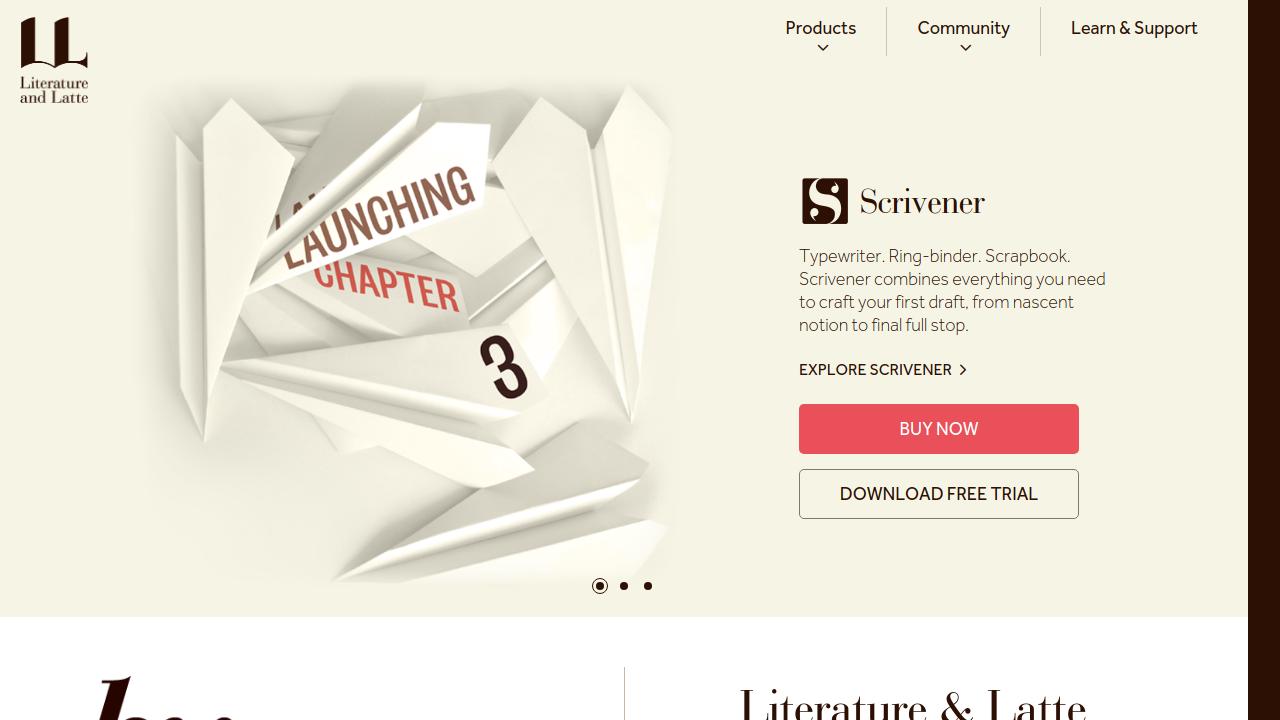
Scrivener is a comprehensive writing software that offers customizable workspaces, organizational tools, and formatting options for authors, screenwriters, and content creators to manage complex writing projects efficiently.
Table of Contents
I. Scrivener
Scrivener is a sophisticated and adaptable writing tool developed for authors, screenwriters, and other creative workers. Literature & Latte created this complete tool that goes beyond typical word processors, giving a package of features tailored to the specific demands of authors. Scrivener offers a versatile workspace in which users can organize their ideas, plan projects, and transition effortlessly between the writing, editing, and formatting phases of their work.
II. Scrivener Key Features and Functionality
Scrivener’s usefulness is centered on its ability to construct a personalized workspace based on each writer’s preferences. The software’s easy-to-use interface allows users to customize their writing environment to fit their creative process. The corkboard view is one of Scrivener’s main features, since it gives a visual representation of your project and allows you to organize and rearrange ideas as if you were using actual index cards on a bulletin board. The outliner is another useful feature in Scrivener, allowing authors to plan their work hierarchically and easily restructure parts using a simple drag-and-drop interface. For individuals who want a distraction-free atmosphere, the full-screen editor reduces visual clutter, allowing authors to concentrate only on their writing.
Scrivener also excels in project management. Writers can use notes, comment cards, and other organizing tools to manage research, character development, and story elements. The software’s capacity to keep all project-related documents in one location reduces the need for different apps and speeds up the writing process.
III. What is Scrivener used For?
Scrivener’s adaptability makes it appropriate for a wide range of writing assignments. Novelists use it to arrange complicated stories, keep track of character arcs, and handle many story lines. Scrivener’s script formatting features and ability to divide down scenes and acts are beneficial to screenwriters. Academic writers find the program essential for research organization, dissertation structure, and citation management.
Scrivener is used by nonfiction authors to assemble research, outline chapters, and generate cohesive narratives from massive volumes of data. Journalists, bloggers, and content creators especially like the software’s capacity to manage long-form articles and series of connected entries.
IV. Pros of Scrivener
One of Scrivener’s biggest assets is its adaptability. The program adjusts to different writing styles and project kinds, allowing users to tailor their workplace to their exact requirements. Organizational tools like the corkboard and outliner assist authors keep track of their project structure, making it easier to browse complicated works. Scrivener’s build capability is another big benefit. It enables writers to export their work in a variety of forms, including e-books, PDFs, and print-ready documents, which simplifies the publication process. The software’s ability to save research, notes, and drafts in one location lowers clutter and boosts productivity.
Scrivener’s collaboration capabilities allow authors to share projects and work together smoothly. This is especially valuable for co-authors, writing teams, and people who collaborate with editors. The software’s sync features ensure that every team member has access to the most recent version of the project.
V. Cons of Scrivener
While Scrivener has many advantages, it does have a learning curve. New users may find the number of functions daunting at first, necessitating time to fully understand the software’s potential. Some authors who are accustomed to simpler word processors may find Scrivener’s more complicated interface difficult at first.
Another possible disadvantage is the expense. While many users believe the investment is justified, the software’s cost may be prohibitive for some authors, particularly those just starting out. Furthermore, while Scrivener includes collaboration capabilities, they are not as comprehensive as other cloud-based writing programs, which may be important for teams that require considerable real-time collaboration.
VI. Video Overview of Scrivener
VII. Summary
Scrivener stands out as a complete writing tool designed to meet the different demands of authors and creative workers. Its capacity to organize large projects, create a configurable workspace, and expedite the writing process makes it a vital tool for many authors. While it may take an initial commitment of time and money to perfect, the rewards of higher productivity and better organization frequently exceed these concerns.
Scrivener is a strong, all-in-one solution for creative tasks, with a rich collection of capabilities that may revolutionize the writing experience. Whether you’re working on a book, screenplay, academic paper, or long-form material, Scrivener has the capabilities and flexibility to help you go from concept to final copy.
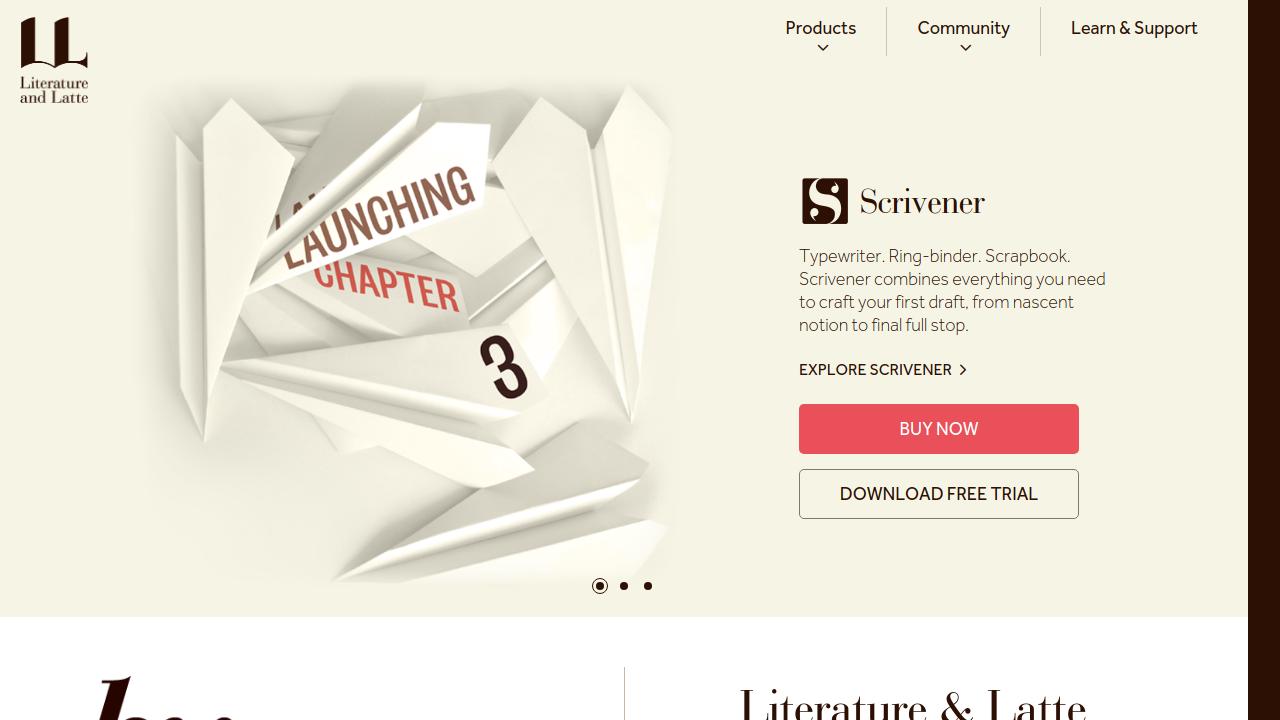
Scrivener is a comprehensive writing software that offers customizable workspaces, organizational tools, and formatting options for authors, screenwriters, and content creators to manage complex writing projects efficiently.

I’m Voss Xolani, and I’m deeply passionate about exploring AI software and tools. From cutting-edge machine learning platforms to powerful automation systems, I’m always on the lookout for the latest innovations that push the boundaries of what AI can do. I love experimenting with new AI tools, discovering how they can improve efficiency and open up new possibilities. With a keen eye for software that’s shaping the future, I’m excited to share with you the tools that are transforming industries and everyday life.



