Microsoft Designer: Unlock AI-Powered Graphic Design for All
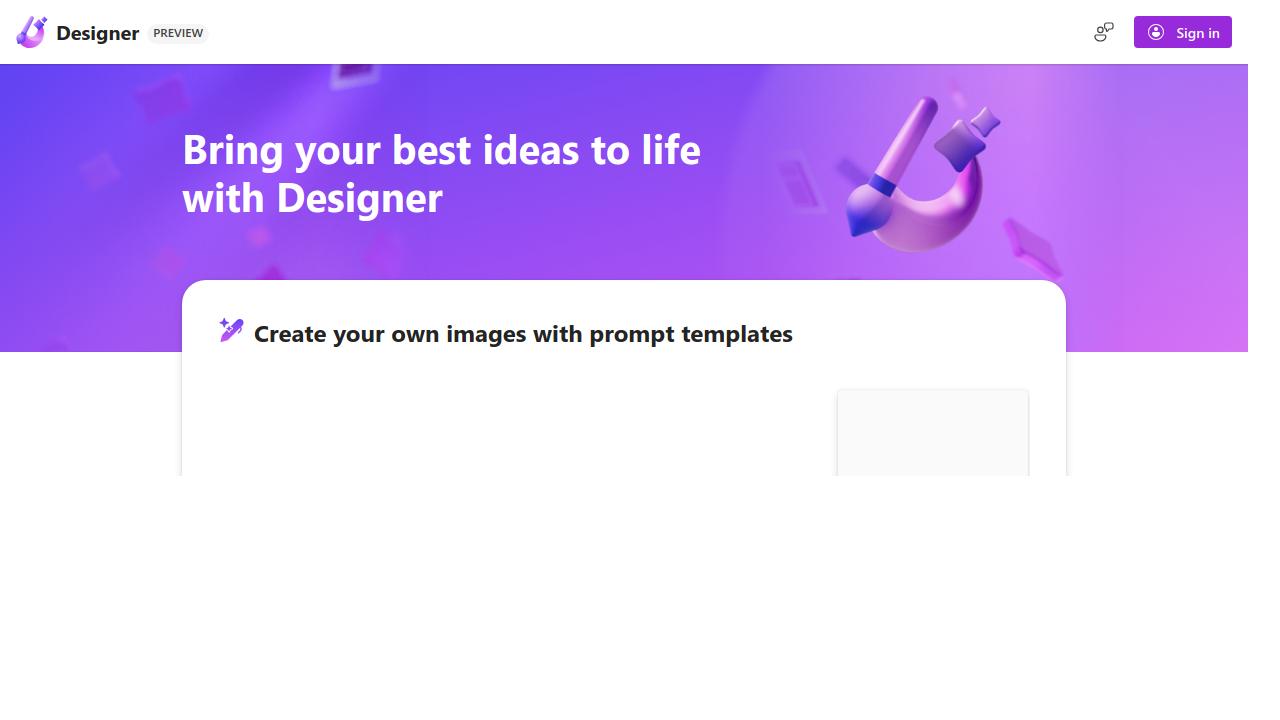
Microsoft Designer is an AI-powered design tool that provides personalized templates and recommendations for creating stunning visuals.
Content
I. Microsoft Designer
In today’s visually-driven society, the ability to develop compelling designs is an invaluable skill. Microsoft Designer is a cutting-edge application that streamlines the design process and allows users to create spectacular images with ease. Using artificial intelligence, this breakthrough program leads you through the creative process, making professional-grade designs available to everyone, from seasoned specialists to inexperienced hobbyists.
II. Microsoft Designer Key Features and Functionality
Microsoft Designer is built around AI-powered design aid. This tool analyzes your content and choices to provide personalized suggestions based on your requirements. The program has a large collection of professionally designed templates, allowing you to easily jumpstart your projects. Furthermore, Microsoft Designer connects easily with other Microsoft 365 products, offering a consistent and familiar user experience.
III. What is Microsoft Designer used For?
Microsoft Designer’s adaptability spans across several disciplines, serving a wide spectrum of users. Small company owners may use its ability to develop attractive marketing materials without relying on external designers. Content makers may use eye-catching images to enhance their online content and captivate their audience. Educators may augment their teaching materials with captivating images to provide a more immersive learning experience. Non-profit organizations may create powerful images for campaigns and events, therefore promoting their causes.
IV. Pros of Microsoft Designer
One of the most major advantages of Microsoft Designer is its easy-to-use interface, which allows anybody to create outstanding designs. Users benefit from the software’s ability to simplify the design process. It also guarantees that designs follow brand rules with customizable templates, fostering uniformity across all visual assets. Collaborative features facilitate simple sharing and teamwork, supporting a smooth creative process.
V. Cons of Microsoft Designer
While Microsoft Designer has many advantages, it’s crucial to recognize its limitations. Some users may require time to properly utilize all of the offered functions, since the learning curve can be severe. Furthermore, the program requires an internet connection for full functioning, which may be a disadvantage in some cases. Professional designers looking for extensive functionality may find that Microsoft Designer may not meet all of their requirements.
VI. Video Overview of Microsoft Designer
VII. Summary
Microsoft Designer is a game changer in the graphic design industry, democratizing the creative process and making it available to a wide variety of consumers. With AI-driven design help, a vast template library, and seamless connectivity with other Microsoft applications, this program enables individuals and teams to easily develop visually amazing designs. Whether you’re a small company owner, content producer, educator, or non-profit organization, Microsoft Designer is a powerful tool for improving your visual presence and narrative talents.
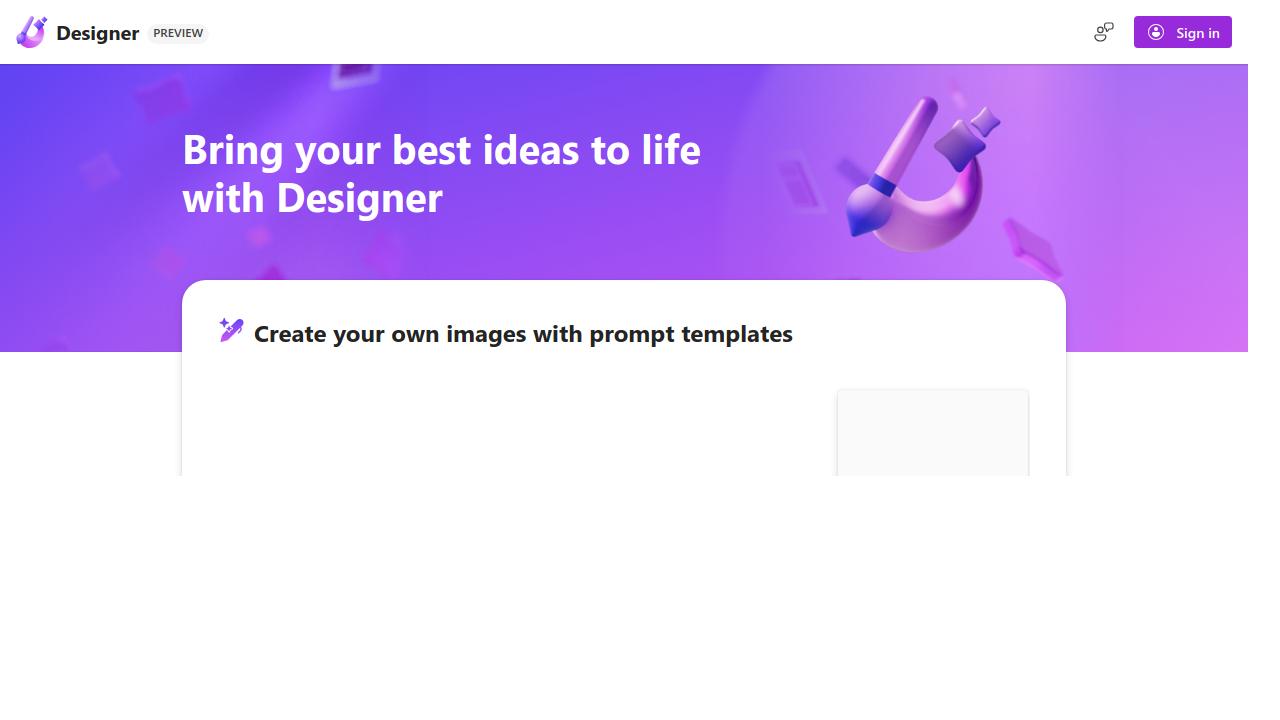
Microsoft Designer is an AI-powered design tool that provides personalized templates and recommendations for creating stunning visuals.

I’m Voss Xolani, and I’m deeply passionate about exploring AI software and tools. From cutting-edge machine learning platforms to powerful automation systems, I’m always on the lookout for the latest innovations that push the boundaries of what AI can do. I love experimenting with new AI tools, discovering how they can improve efficiency and open up new possibilities. With a keen eye for software that’s shaping the future, I’m excited to share with you the tools that are transforming industries and everyday life.




