Magic Slides: Transform Text into Professional Presentations in Seconds with AI
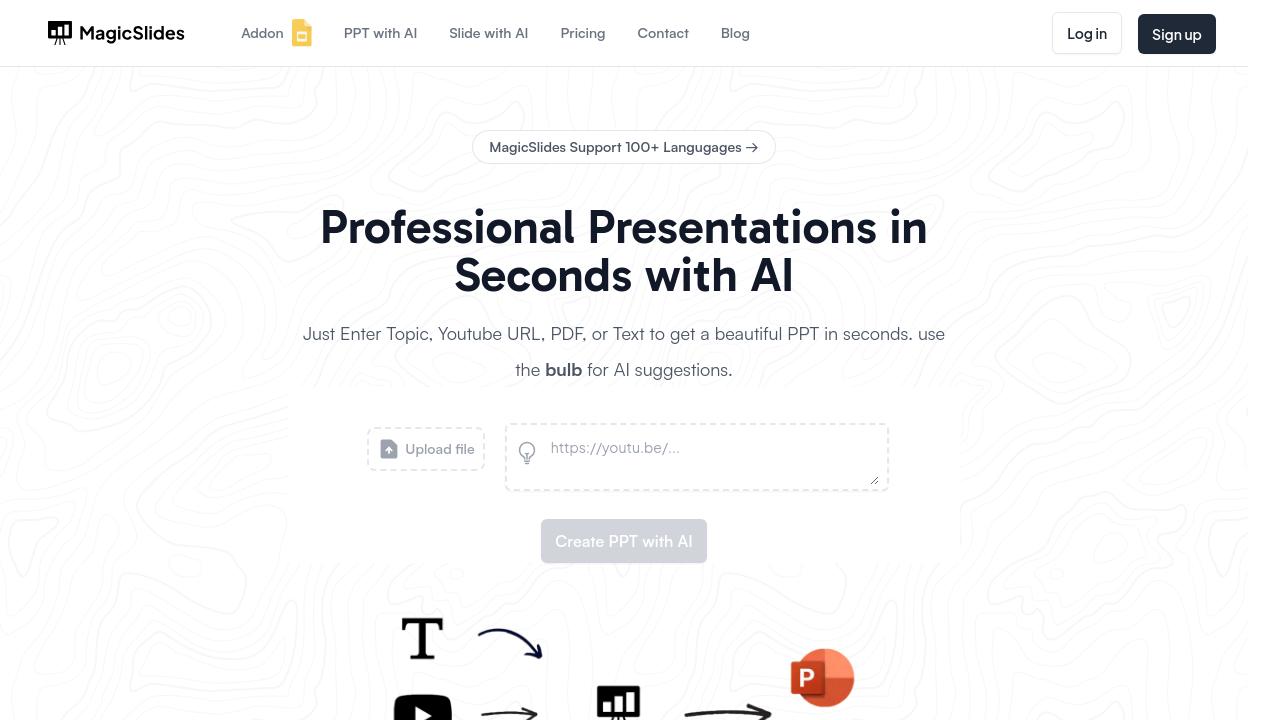
Magic Slides is an AI-powered Google Slide add-on that quickly transforms text into professional presentations, offering customization options and supporting multiple languages for various professional needs.
Table of Contents
I. Magic Slides
Magic Slides is a cutting-edge AI-powered Google Slide add-on that transforms the way presentations are prepared. With this cutting-edge application, users may quickly and easily create professional-looking presentations from any text. Whether you’re an educator, a business professional, or a student, Magic Slides provides a time-saving option for making visually stunning presentations without the need for advanced design or technical expertise.
The basic idea behind Magic presentations is simple yet powerful: it uses artificial intelligence to evaluate and summarize content, transforming it into well-structured, captivating presentations. This procedure, which often takes seconds, saves the time-consuming effort of manually developing presentations from scratch, allowing users to focus on improving their content and delivery.
II. Magic Slides Key Features and Functionality
Magic presentations’ capacity to automatically summarize material and produce presentations in seconds is essential to the program. This tool is very helpful when dealing with big volumes of material since it condenses essential themes into readily consumable slides. The AI-driven summary guarantees that the most significant parts of the text are highlighted, resulting in a cohesive and effective presentation.
Another notable aspect of Magic Slides is customizability. Users may select from a selection of configurable themes to adjust the appearance and feel of their presentations to their unique demands or brand standards. Magic presentations also allows users to add bespoke text to their presentations, allowing them to fine-tune and personalize the AI-generated material.
The ease with which Magic Slides may be used is one of its most enticing features. The tool is intended to be accessible to anybody, regardless of technical skill. With no credit card necessary for sign-up and an easy-to-use interface, users may begin making presentations within minutes of finding the service.
III. What is Magic Slides used For?
Magic Slides is suitable for a wide range of experts and use cases. Educators and trainers rely on it to swiftly create lecture materials and workshop presentations. The tool’s capacity to summarise complicated material makes it simpler to effectively explain vital concepts to students and trainers.
Magic Slides has proven to be a game changer in the business sector for professionals who must routinely present material in meetings. It enables them to develop polished presentations on short notice, ensuring that their ideas are communicated effectively and professionally, even when time is restricted.
Magic Slides are also very beneficial to students. The application assists users in creating visually appealing presentations for assignments and projects, allowing them to concentrate on the content rather than the technical parts of slide creation. This not only saves time, but also allows students to better convey their ideas.
IV. Pros of Magic Slides
The key advantage of Magic Slides is its tremendous time-saving capabilities. By automating the slide production process, it dramatically decreases the amount of time spent planning and organizing presentations. This efficiency enables users to devote more time to other vital tasks or to improving the display material.
Another key advantage of the instrument is its accessibility. Magic Slides is free to use and does not require any technical skills, making it a great option for people and businesses of any size. Users may start profiting from the product right away because there is no high learning curve.
The AI-powered summary tool guarantees that presentations are brief and focused, allowing presenters to explain their ideas more effectively. This is especially handy when dealing with complicated issues or massive volumes of data.
V. Cons of Magic Slides
While Magic Slides has many advantages, it is necessary to be aware of its limits. While AI-generated material is typically correct, it may occasionally require human inspection and adjustment to ensure that the subtleties of the original language are adequately captured. Users should be prepared to examine and maybe improve the produced slides.
Furthermore, while the customization choices are extensive, they may not provide the same degree of granular control as conventional presentation software. Users with particularly specific design needs may need to make extra modifications.
Finally, like with any AI-powered tool, there is a learning curve for understanding how to phrase inputs and use the system efficiently to achieve the greatest outcomes. While this curve is usually brief, it is something that new users should be aware of.
VI. Video Overview of Magic Slides
VII. Summary
Magic Slides is a huge advancement in presentation design technology. It provides a strong solution for anyone who has to generate presentations on a regular basis by using AI to convert text into polished slides in seconds. Its mix of speed, ease of use, and customization choices make it a useful resource for educators, business executives, and students.
While Magic Slides may not entirely replace traditional ways of presentation creation for many users, it does speed the process and provide a tempting alternative. As AI technology advances, products such as Magic Slides are expected to grow more complex, altering how we prepare and give presentations.
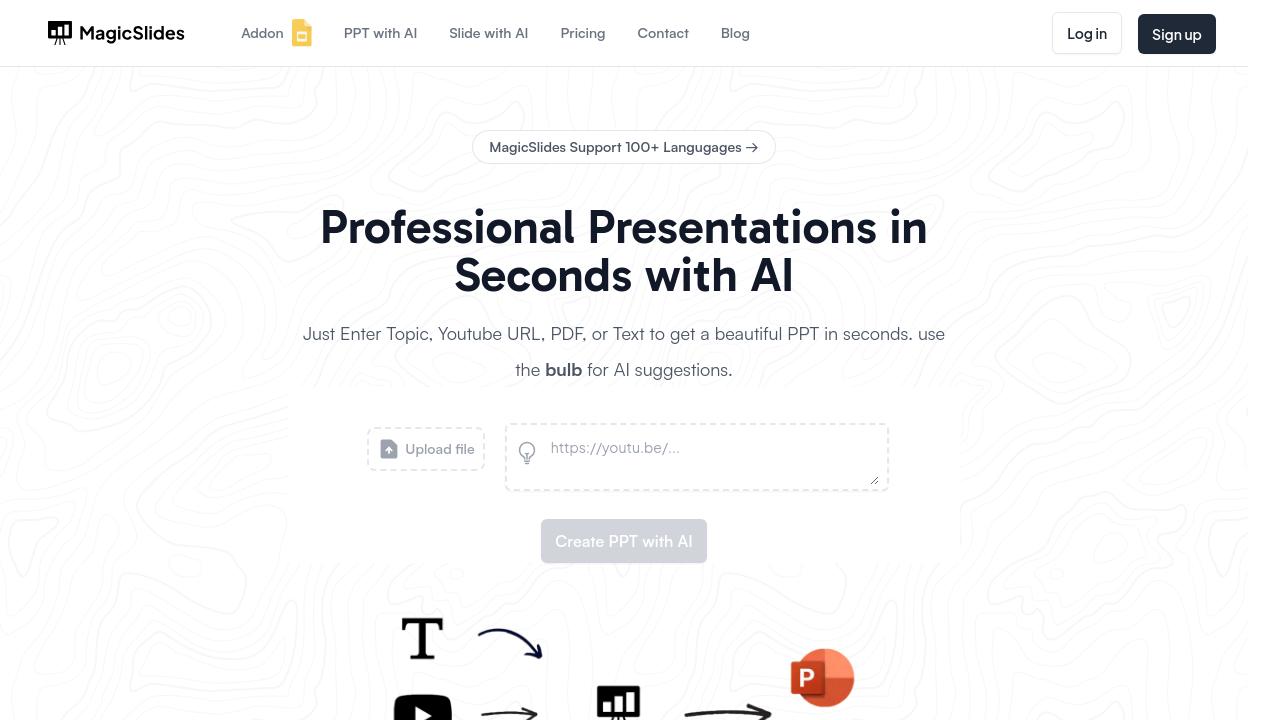
Magic Slides is an AI-powered Google Slide add-on that quickly transforms text into professional presentations, offering customization options and supporting multiple languages for various professional needs.

I’m Voss Xolani, and I’m deeply passionate about exploring AI software and tools. From cutting-edge machine learning platforms to powerful automation systems, I’m always on the lookout for the latest innovations that push the boundaries of what AI can do. I love experimenting with new AI tools, discovering how they can improve efficiency and open up new possibilities. With a keen eye for software that’s shaping the future, I’m excited to share with you the tools that are transforming industries and everyday life.



