BrandBird: The Ultimate Image Editor for SaaS Founders and Creators
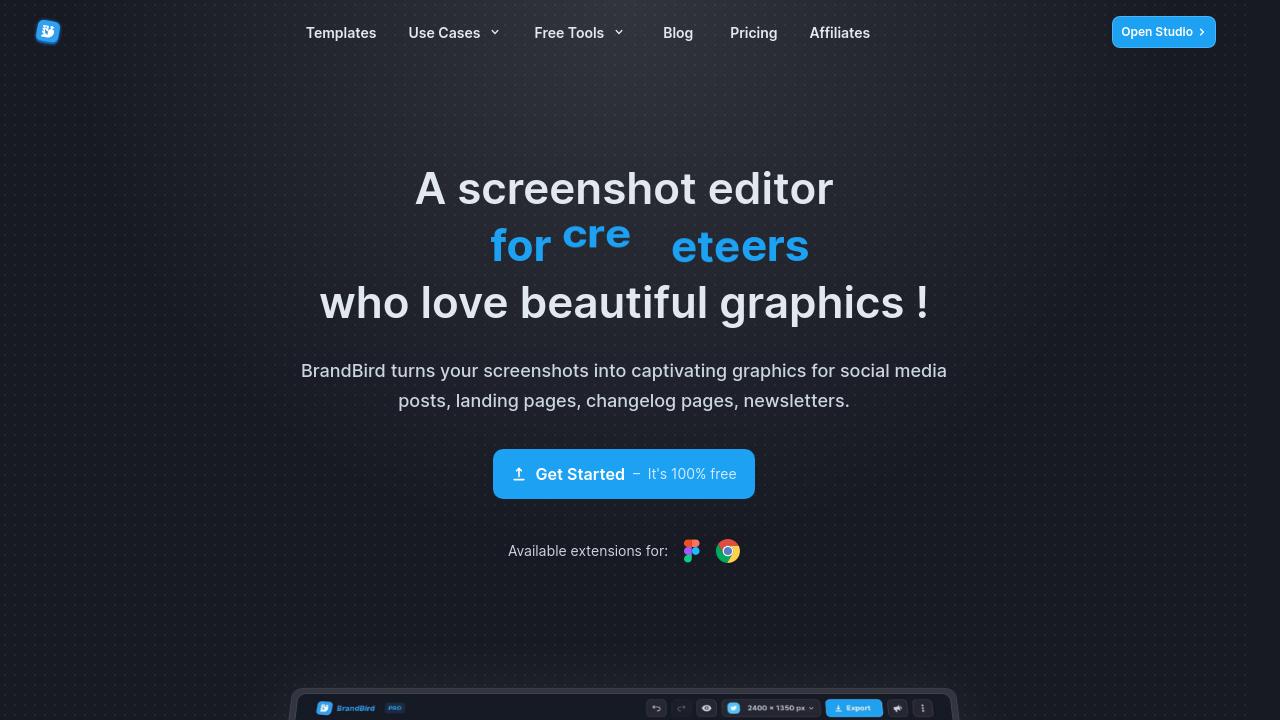
BrandBird is an intuitive image editor for SaaS founders and creators, enabling quick creation of professional visuals for social media, landing pages, and marketing materials.
Table of Contents
I. BrandBird
BrandBird is a revolutionary image editing tool created exclusively for SaaS owners, marketers, and content creators. This powerful yet simple software lets you to turn regular screenshots and photographs into eye-catching graphics for social media posts, landing sites, and marketing collateral. BrandBird distinguishes itself from other image editors by emphasizing simplicity and efficiency, allowing users to produce professional-looking images without substantial design knowledge.
II. BrandBird Key Features and Functionality
BrandBird’s attractiveness stems mostly from its user-friendly interface and extensive customization choices. The platform has a range of capabilities that make picture editing simple. One of the most notable features is the ability to add 3D effects to your photographs, giving them a dynamic and eye-catching look. Users may spin their photographs in three dimensions, resulting in spectacular graphics that are guaranteed to capture attention. Another useful feature is the annotation tool, which allows you to highlight certain areas of your image. Arrows, emojis, headlines, and rectangles can be used to highlight essential information or direct the viewer’s attention. This is very handy for product demos and feature descriptions.
BrandBird also provides a variety of device mockups, allowing you to present your designs in a realistic setting. Wrapping your photographs around these mockups allows you to build professional-looking presentations that offer your audience a better idea of how your product or service will seem in real-world applications. BrandBird has a watermark feature to ensure brand consistency. You can design, upload, and store unique watermarks straight in the app, ensuring that all of your visual material is consistent and easy to identify.
III. What is BrandBird used For?
BrandBird is generally used to improve and beautify visual assets for a variety of marketing and communication reasons. SaaS entrepreneurs and marketers use it to make captivating social media posts that stand out in congested feeds. The software is particularly popular for creating visually appealing Twitter graphics, LinkedIn carousel posts, and Instagram content. Content providers use BrandBird to make visually appealing thumbnails for YouTube videos and newsletter graphics. The tool is also useful for creating product pictures for app store listings, attracting potential users to your application.
Many customers find BrandBird useful for developing images for landing pages, changelog updates, and pitch decks. The platform’s adaptability makes it appropriate for practically any circumstance in which you need to deliver information graphically in a professional and appealing manner.
IV. Pros of BrandBird
One of the most significant advantages of BrandBird is its ease of use. The platform is meant to be user-friendly, allowing even individuals with less design skills to easily generate professional-looking images. This saves time and eliminates the need for costly design software or outsourcing to graphic artists.
BrandBird’s huge template collection is another key advantage. These ready-to-use templates span a wide range of use cases, from app store graphics to social media postings, giving users ideas and a strong foundation for their projects.
The platform’s emphasis on quick customization is also a significant feature. Users may apply backdrops, 3D effects, and mockups with a few clicks, significantly modifying their photographs without having to spend hours editing them. Collaboration capabilities in BrandBird enable teams to collaborate on visual content, expediting the approval process and guaranteeing brand consistency across all mediums.
V. Cons of BrandBird
While BrandBird is excellent in many areas, it may not be appropriate for other sorts of design work. Users who want very complicated or extensive picture alteration may find the tool’s capabilities limited when compared to more complete graphic design software options.
Some users may also notice that the platform’s emphasis on templates and easy modification possibilities results in a certain amount of output similarity. If not carefully tailored, this might lead to designs that appear generic. Furthermore, because BrandBird is mostly web-based, customers may encounter difficulties when working with very big file sizes or offline usage.
VI. Video Overview of BrandBird
VII. Summary
BrandBird is a game-changing solution for SaaS owners, marketers, and content creators looking to create high-quality visual content fast and effectively. Its simple interface, robust customization capabilities, and huge template collection make it a useful resource for anybody trying to improve their brand’s visual appearance online. While it cannot replace professional design tools for large projects, BrandBird shines in its domain by offering the ideal blend of simplicity and functionality for generating compelling visual content in the fast-paced world of digital marketing.
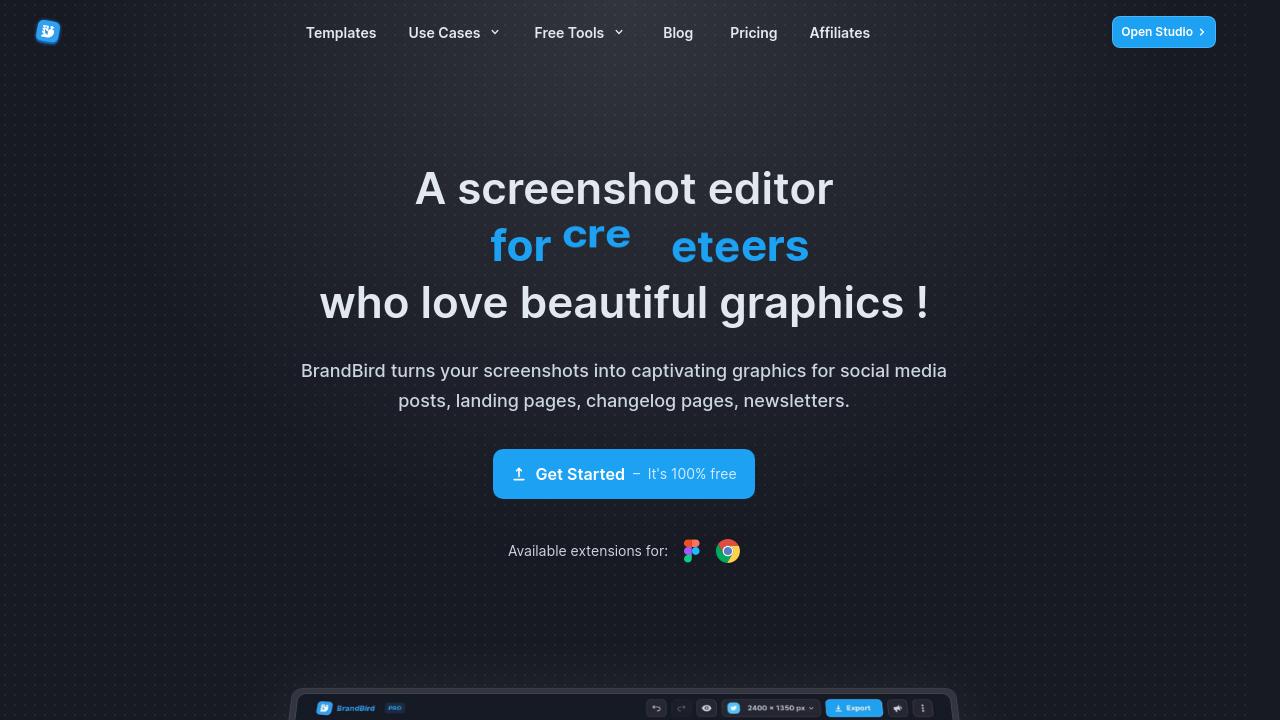
BrandBird is an intuitive image editor for SaaS founders and creators, enabling quick creation of professional visuals for social media, landing pages, and marketing materials.

I’m Voss Xolani, and I’m deeply passionate about exploring AI software and tools. From cutting-edge machine learning platforms to powerful automation systems, I’m always on the lookout for the latest innovations that push the boundaries of what AI can do. I love experimenting with new AI tools, discovering how they can improve efficiency and open up new possibilities. With a keen eye for software that’s shaping the future, I’m excited to share with you the tools that are transforming industries and everyday life.



