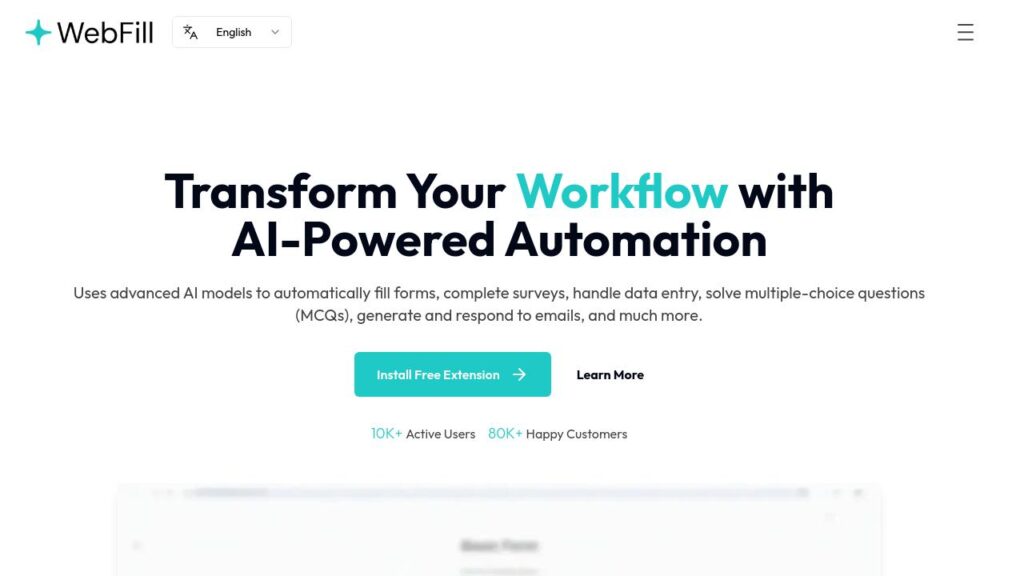WebFill: Boost Your Productivity with The AI-Powered Solution for Seamless Form Filling and Data Entry
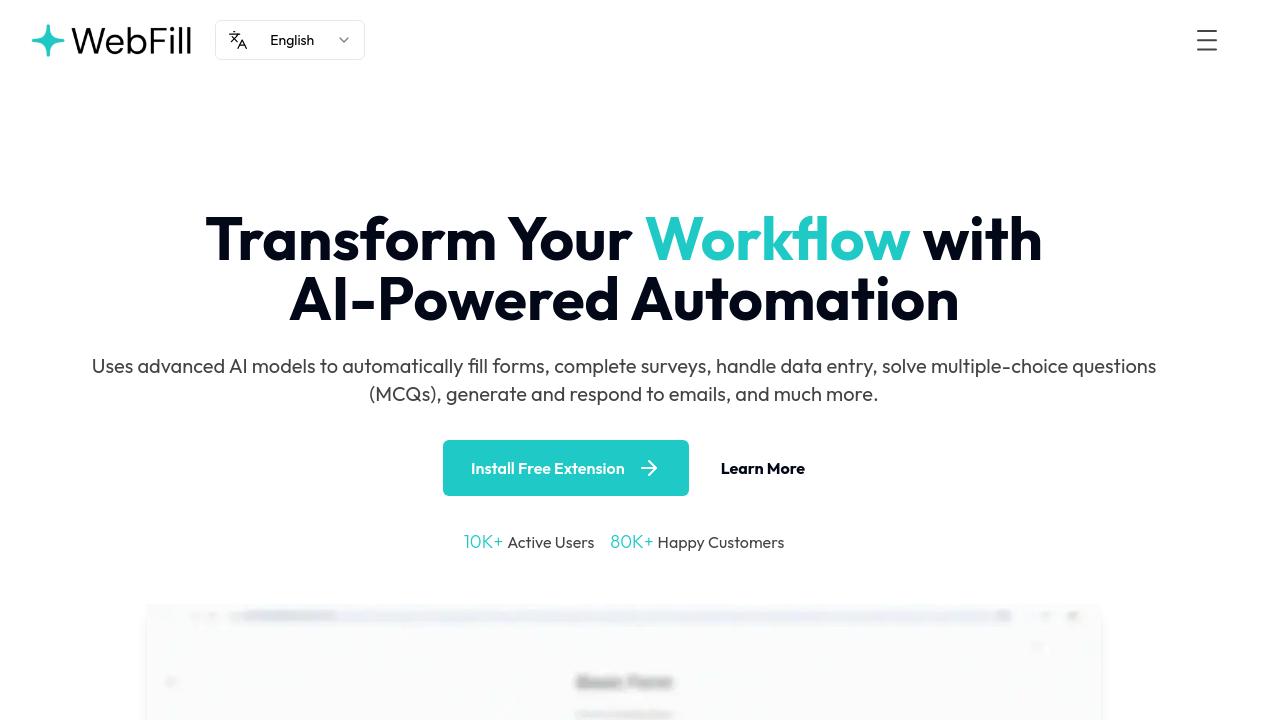
WebFill is an AI-driven tool that automates form filling, survey completion, and data entry, enhancing productivity with smart automation, email assistance, and screen capture capabilities.
Table of Contents
I. WebFill
WebFill is an AI-driven platform that automates time-consuming operations including form filling, survey completion, and data entering. WebFill, which is powered by powerful AI models, handles a number of chores that might slow down your productivity, such as filling out online forms, sending email answers, and even answering multiple-choice questions. This smart tool, which is available as a browser extension, is especially valuable for students, professionals, and businesses, since it provides a comprehensive solution that not only increases productivity but also learns from each usage to provide progressively accurate results.
WebFill distinguishes itself by smoothly automating common processes, which speeds up and improves data entry accuracy. The software can handle everything from PDFs and text documents to identifying and interacting with online material. It reduces the need for human input in many cases by combining smart task automation and chatbot support, allowing users to focus on more important duties. WebFill delivers on the promise of increased productivity and decreased errors with only a few clicks.
II. WebFill Key Features and Functionality
WebFill has a plethora of capabilities that make it an essential tool for anyone wishing to automate daily operations. Automatic form filling is one of its most important features. WebFill can automatically recognize and insert the required information into an online form, a survey, or a PDF document. Its email assistance function makes it simple to create or answer to emails—just click the WebFill button in your inbox, and the tool will take over.
Another outstanding feature is the ‘WebFill Vision’ function, which allows users to record any section of their screen and receive quick responses. This is especially important for things like online tests and multiple-choice questions, which need rapid, correct replies. WebFill also includes a chatbot that provides quick and dependable responses, improving the user experience by offering extensive instruction as needed.
The browser extension works flawlessly with major platforms like Gmail, Outlook, SurveyMonkey, and Typeform, making it extremely adaptable. It also provides data security, making it a dependable tool for managing sensitive information, particularly at the business level.
III. What is WebFill used For?
WebFill is very adaptable and may be used in a number of situations. It is frequently used in professional settings for data input due to its capacity to handle massive numbers of forms and surveys, which saves time and effort. WebFill can be used by students and instructors to complete online examinations and multiple-choice questions, especially when results are needed quickly and accurately.
WebFill simplifies email communication for organizations by automating email production and response, allowing them to remain on top of communications without devoting a large amount of time. It’s also a great tool for businesses wishing to save time on repetitive data input jobs while increasing accuracy. WebFill streamlines processes like filling out surveys or replying to complicated forms. providing an efficient, error-free solution.
IV. Pros of WebFill
WebFill excels in a variety of areas, including its capacity to automate and streamline time-consuming processes. Users may maintain high levels of productivity using the tool’s automated form filling capability, as well as its email generating and response capabilities. The ‘WebFill Vision’ function is also a valuable tool, providing immediate answers to multiple-choice questions and other web-based requests.
The tool learns from each encounter, so the more you use it, the better it will get at predicting your requirements. It interacts nicely with major platforms and provides enterprise-level data security, guaranteeing that sensitive information is handled carefully. WebFill’s availability as a browser plugin makes it widely accessible, and its user-friendly interface makes it simple to use without requiring technical knowledge.
V. Cons of WebFill
Despite its numerous benefits, WebFill has certain restrictions. Because it is only available as a browser extension, it may be less versatile for those that want a standalone program. Furthermore, while WebFill excels at simple activities such as form filling and email answers, it may struggle with more complicated jobs or specialized requirements. The free edition of WebFill also has restricted functionality, which may be a disadvantage for people who want access to the entire range of capabilities. Another problem is the learning curve, as users may require time to fully comprehend how to leverage WebFill’s capabilities, especially in specialized circumstances such as online examinations, where it may conflict with test systems.
VI. Video Overview of WebFill
VII. Summary
WebFill is a powerful artificial intelligence application that automates a wide range of operations, including form filling and survey completion, email production, and online evaluations. WebFill saves time and lowers errors by combining smart automation, responsive chatbot support, and learning capabilities, hence increasing productivity across several user segments. Although it has certain restrictions, such as being limited to a browser extension and occasional mistakes in auto-responses, it is nevertheless an effective tool for students, professionals, and businesses wishing to expedite data input processes and increase productivity.
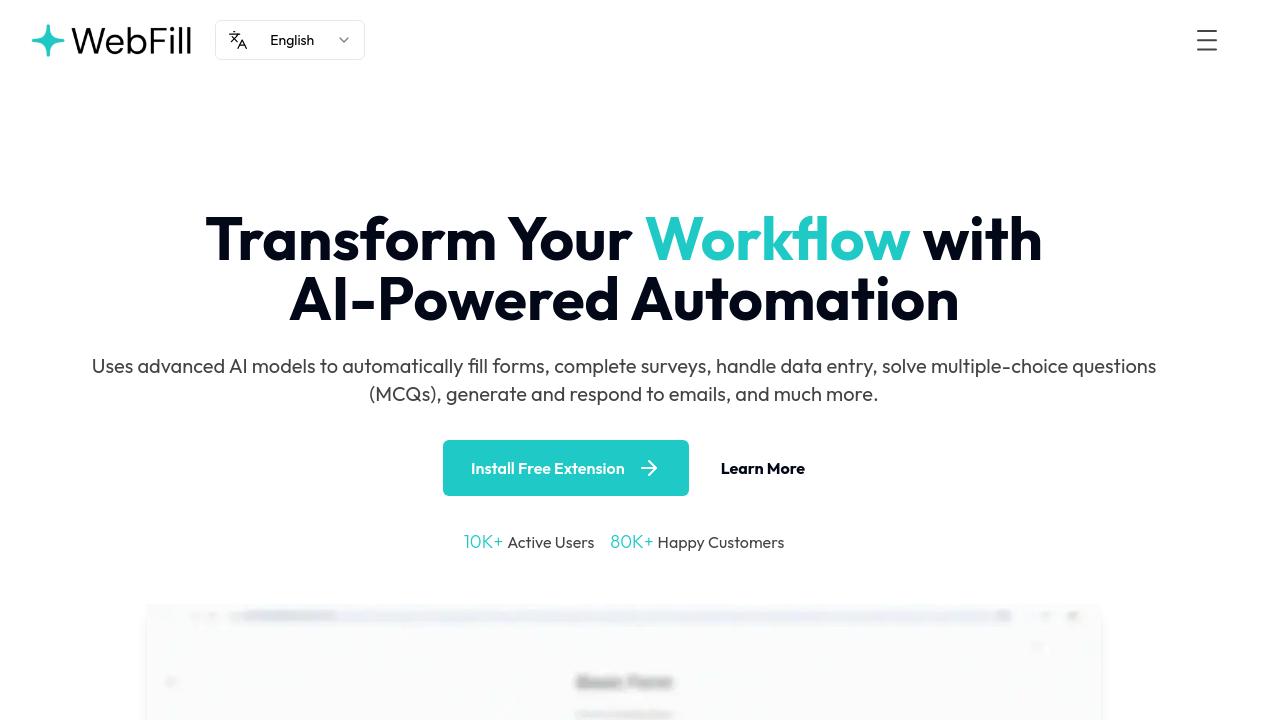
WebFill is an AI-driven tool that automates form filling, survey completion, and data entry, enhancing productivity with smart automation, email assistance, and screen capture capabilities.

I’m Voss Xolani, and I’m deeply passionate about exploring AI software and tools. From cutting-edge machine learning platforms to powerful automation systems, I’m always on the lookout for the latest innovations that push the boundaries of what AI can do. I love experimenting with new AI tools, discovering how they can improve efficiency and open up new possibilities. With a keen eye for software that’s shaping the future, I’m excited to share with you the tools that are transforming industries and everyday life.